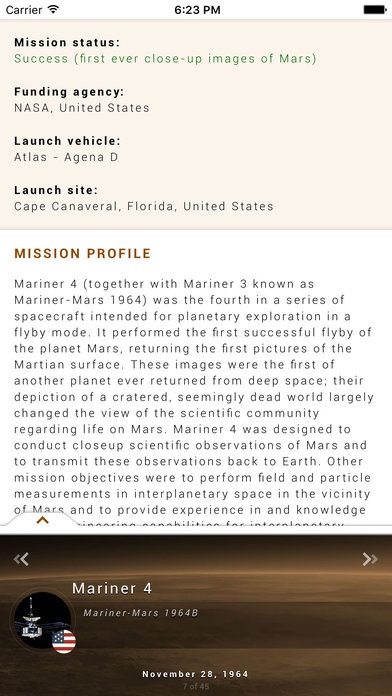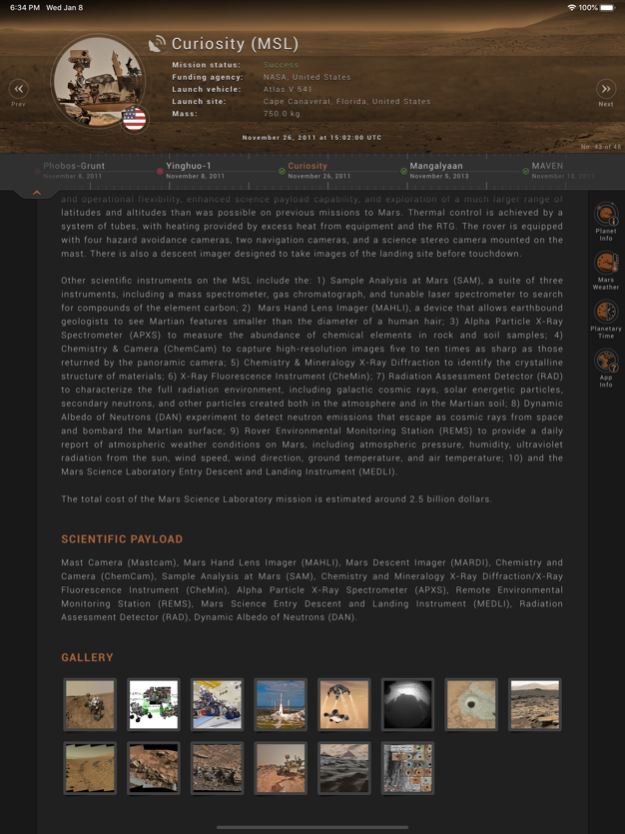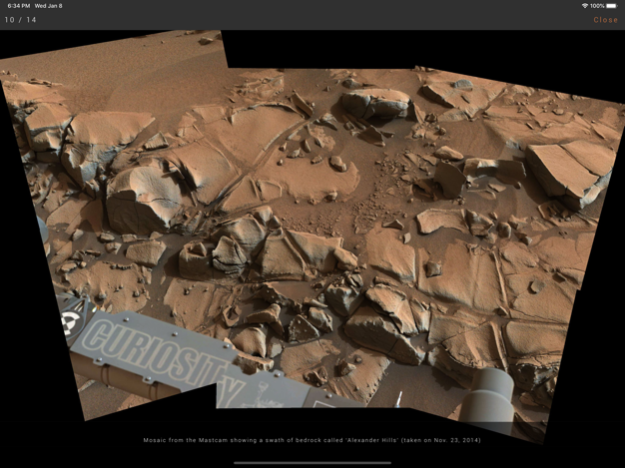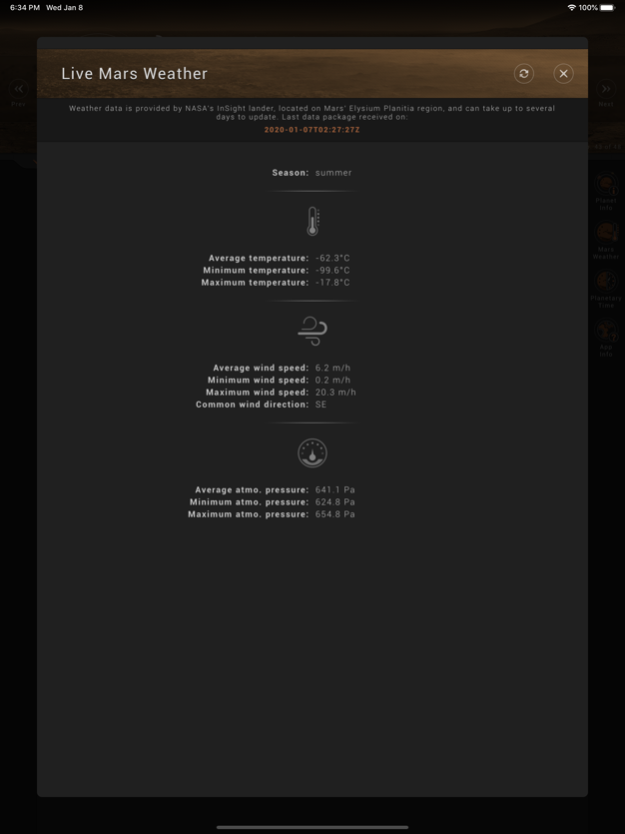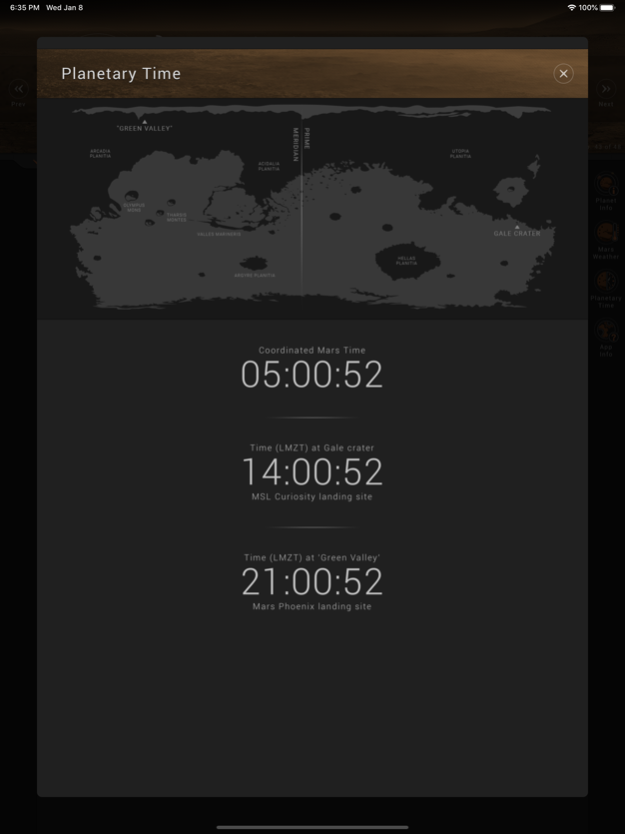Mars Timeline 1.3
Continue to app
Free Version
Publisher Description
Now with live Mars weather report—provided by NASA's InSight lander—and Mars clock.
Ever since mankind has first noticed that strange, reddish twinkle in the night sky, we have been fascinated with planet Mars. Since those early days, numerous spacecraft have voyaged to the Red Planet and revealed a world strangely familiar yet so different from our own. The past decades especially have been fruitful, revealing a wealth of information about our planetary neighbor. Yet, every time we feel close to understanding Mars, new discoveries send us straight back to the drawing board, looking for more clues. Mars continues to throw out new enticements with each landing or orbital pass made by our robotic ambassadors.
The Mars Timeline app is a tribute to humanity's effort to conquer Mars, an encyclopedia containing every mission ever sent to the Red Planet in great detail. Enjoy mission overviews, detailed technical information, and galleries of rare, historic images, as well as live Mars weather report—provided by NASA's InSight lander—and planetary clocks.
Enjoy the story of Mars exploration!
Jan 8, 2020
Version 1.3
New in Version 1.3:
---------- ----------
► Added Mars Clock.
► Minor facelift for the Live Weather report.
► Minor improvements for dark/light mode.
About Mars Timeline
Mars Timeline is a free app for iOS published in the Kids list of apps, part of Education.
The company that develops Mars Timeline is Gergely Kovacs. The latest version released by its developer is 1.3.
To install Mars Timeline on your iOS device, just click the green Continue To App button above to start the installation process. The app is listed on our website since 2020-01-08 and was downloaded 2 times. We have already checked if the download link is safe, however for your own protection we recommend that you scan the downloaded app with your antivirus. Your antivirus may detect the Mars Timeline as malware if the download link is broken.
How to install Mars Timeline on your iOS device:
- Click on the Continue To App button on our website. This will redirect you to the App Store.
- Once the Mars Timeline is shown in the iTunes listing of your iOS device, you can start its download and installation. Tap on the GET button to the right of the app to start downloading it.
- If you are not logged-in the iOS appstore app, you'll be prompted for your your Apple ID and/or password.
- After Mars Timeline is downloaded, you'll see an INSTALL button to the right. Tap on it to start the actual installation of the iOS app.
- Once installation is finished you can tap on the OPEN button to start it. Its icon will also be added to your device home screen.